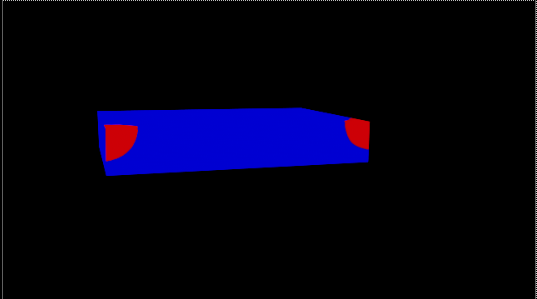Week Nine
- gracieszymanski04
- Mar 5, 2025
- 4 min read
Updated: Mar 10, 2025
Posts arranged newest to oldest.
Project 3 Directions: https://www.gracieszymanski.com/post/technical-direction-for-compositing-project-3-directions
3/9/2025
Project 3 Final:
Today I wrapped up Project 3 by taking all the render layers into Nuke and spending some time compositing. Here's my final Nuke tree:

Close ups:
And here is my final contact sheet:
3/8/2025
Today I needed to focus on a compositing aspect of my project which was making sure that I could get a moving clean plate so that when the box opens, there isn't a second box behind it. I had some issue with this at first as I tried using a camera track but it was very inaccurate. Instead, I tried keying my still clean plate and my roto. This was very time consuming and I kept seeing a lot of jittering:

I decided to pivot and go back to using a camera track Again it was very inaccurate but I was able to then key a transform on top of my camera track to get a much more stable moving clean plate.
Here's the final fix:

3/7/25
After help from my professor, I realized that my backplate had a lot more potential with it's colors. Professor Gaynor helped me out in Nuke with color correcting specifically the midtones, highlights, and shadows rather than color correct the entire image. This color correction also allowed for a lot more detail in the box. Here are the before and after:
As I spoke about before, I wanted to tweak my particles. One big thing I wanted to do was add a bigger sparkle at the beginning of the sparkle trail so that it looked more like a fairy was flying out of the box. I found this free model online and plugged it into my Houdini file:

I also changed the shape of the particle path a bit including the radius of the spiral and the height. I then added more particles to the system in general to get more sparkles. Lastly, I changed the particle system so that the particles slowly die out rather than staying alive infinitely and floating.
New particle system:
Final Houdini tree:

After importing the particle system into Maya, I turned the big sparkle into a mesh light so it could really interact with its surroundings and be brighter than the rest of the trail.

3/4/25
Most recent test render:
Still needed:
fixing shadow pass there is no double shadow
fixing reflections
getting the material specularity masks working
bevel some edges and blur some edges for better integration
revise particles
color corrections
Today, I started fully developing my sparkle particle effect that I will be using for the interior effect of the box. I imported my box from Maya into a Houdini project file so that I could do the simulation at the correct placement and proportion. I then began playing around with the curve shape, speed, and particle amount in order to get something close to what I want for this project.

Pipeline wise, I wanted to be able to do all the materials in Maya with Arnold to keep everything consistent and because I am more comfortable with render layers in Maya and with materials in Maya. To do this, I didn't want to import a particle system but rather spheres with movement. I used a copy to point node to copy spheres onto the particles. I then imported this as an alembic file into Maya and assigned these spheres a material with emission. I could also play around with having them be mesh lights but I think that would bump up render time far too much.

Pipeline for this project:
Model and camera imported into Houdini from Maya
Simulation done in Houdini
Simulation imported from Houdini using an alembic file
Renders, render layers, and materials done entirely in Maya
After seeing the full video with the box, I want to further play around with the curve of the particles and the size of them. I want them to be bigger in the box, not just a small fizzle. I also want to play around with having some of the sparkles fall back into the box.
Today, I also continued working on my box's textures. For the interior, I wanted to mimic the velvet of the exterior. To do so I used some texture maps from both of these texture I found online:
The actual box has a lip on the inside that is a different texture from the rest of the box. To be more realistic, I modeled this and added this feature to my box. I changed this material to be similar to my other inside box velvet material, but I changed it to be a different color. This is what my interior is now looking like:

Lastly, I continued adding render layers to my project:
For the shadow layer, I needed to model the area around the box including the table and the wall in the back so that the shadow could cascade.

I also started on creating a mask that I can use in order to get brass areas of the box to interact with reflections and specularity in a different way than the velvet as that is how they would react in real life.
When compositing, I will be using this mask and this reflection pass in order to make sure it seems like the brass corners are interacting with the environment.